I just installed vSphere 5.5 and my vCenter server was already in my domain and I
expected to be able to log in with my domain administrator account.
Unfortunately it was not the case. To solve the issue I wanted to log in
with the vSphere Web Client to validate my permissions and that my
domain vclass.local was an identity source. In vSphere 5.1 the SSO
administrator was called
admin@system-domain this is no longer the case. You need to log in with
administrator@vsphere.local and
the password you defined under installation of the SSO server. When I
logged in with this user I was able to configure my domain as an
identity source and give access to my domain admins access to vCenter Server.
You can access the vCenter Web Client on the following url:
https://WEBCLIENTSERVER:9443/vsphere-client
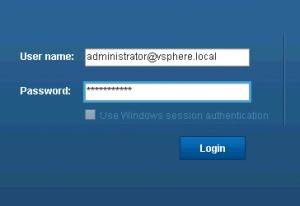
Another thing I noticed was that the administrator@vsphere.local was
administrator on the vcenter. In 5.1 admin@system-domain did not have
any vCenter permissions set.
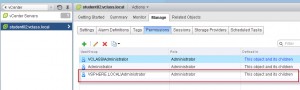
The only place to configure the SSO is through the
Web Client. When you log in with your vSphere Client in a 5.5
environment you will be presented with the following warning

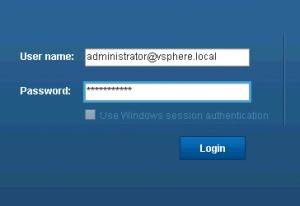
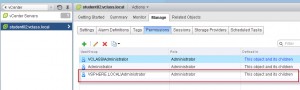

No comments:
Post a Comment