Use VI to edit /etc/vmware/esx.conf or use the following command to manually view the IP address; ~#esxcli network ip interface ipv4 getThis will give you the list of all VMkernel interfaces with their details (See screenshot below). Changing the IP address is just a matter of adding some parameters:
~#esxcli network ip interface ipv4 set -i vmk(?) -I 10.10.10.10 -N 255.255.255.0 -t staticIn your situation you will need to replace “vmk(?)″ with the appropriate VMkernel NIC and change the IP details.
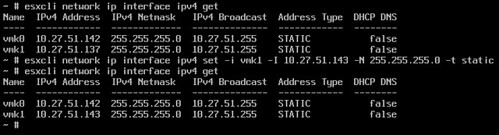
No comments:
Post a Comment